1. Business Page Post

Steps:
- Navigate to your business page & click ‘create post’
- Add a high-quality image price, details & delivery info, then click ‘post’
- Monitor Post analytics
2. Facebook Shop
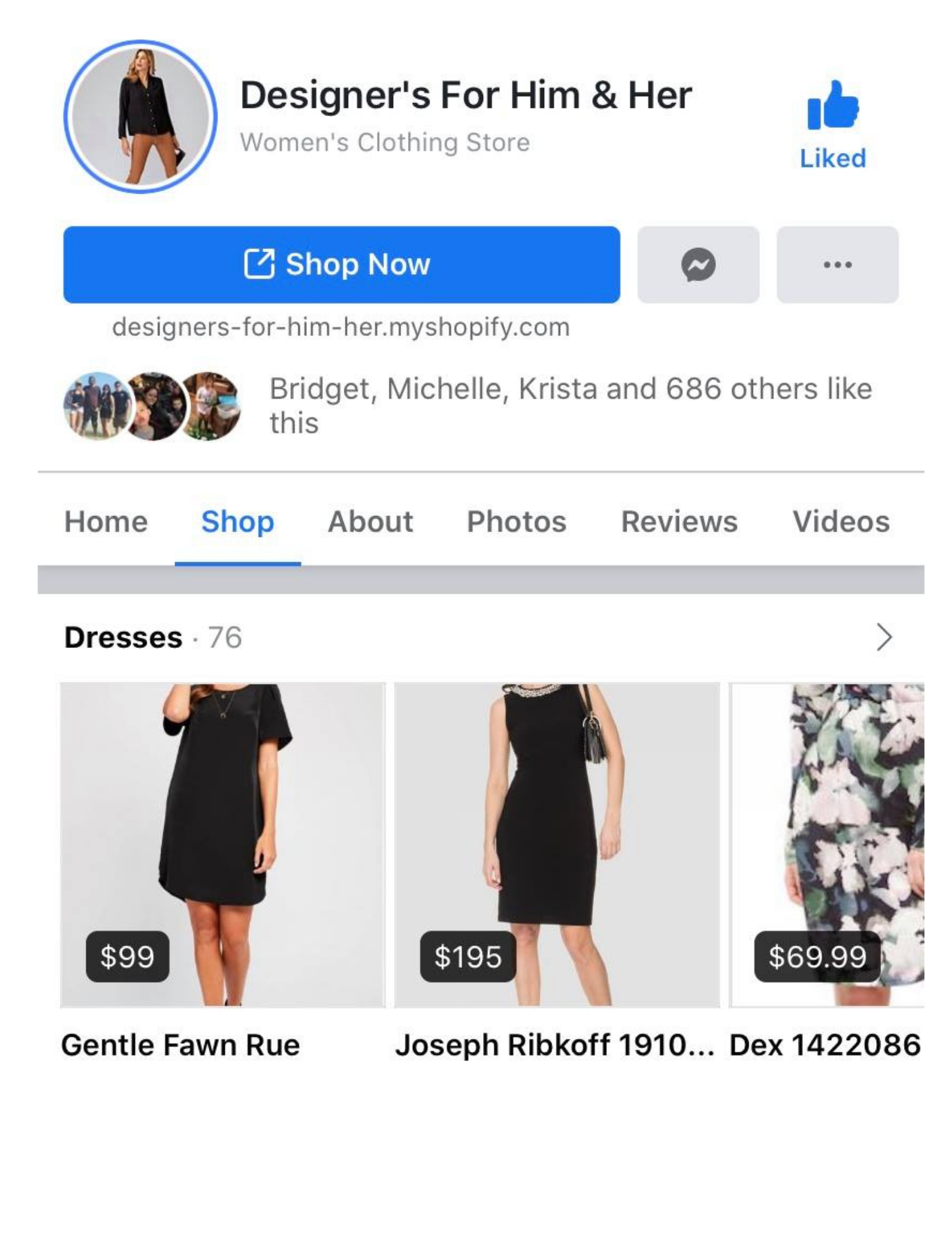
Steps:
- Create a ‘shop’ tab on your business page.
- Add products or collections (add as many as you want).
- Add high-quality images, price & details. Click ‘save’.
- Verify your identity so you can manage your revenues.
3. Facebook Marketplace
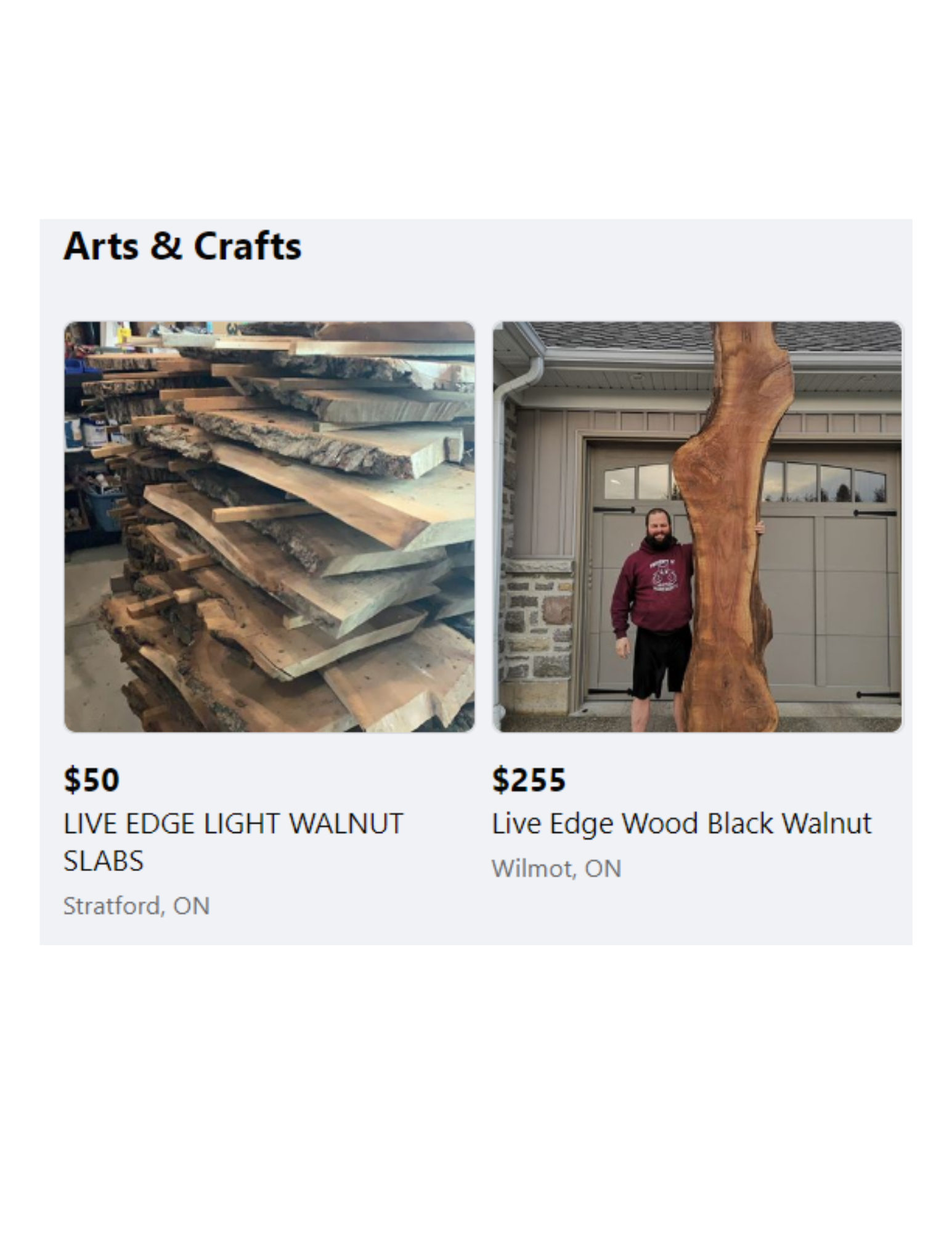
Steps:
- Go to Marketplace & click ‘sell’, then select a category.
- Add a high-quality image, then title, price, & details.
- Click next & ‘Marketplace’ & then click ‘publish’.
- Respond quickly & mark items as ‘sold’.
NOTE: Please adhere to Facebook’s Community Standards & Commerce Policies
Engaging Content
Facebook’s new algorithm favours posts & pages that are engaging. Be engaging by:
- Posting regularly
- Posting quality content
- Being friendly & conversational
- Responding to comments & messages
- Use analytics to track performance
Facebook Ads
Pay Per Click Advertising
- Facebook ads look like regular posts but can be highly targeted to reach those who are most likely to buy your product or service
- easy to create & run campaigns
- Easy to track ad performance
Find Us
57 Napier Street,
Goderich, ON
N7A 1W2
Canada
Phone
+1 (519) 524-8394 ext.6

